ADVERTORIAL
Mailchimp is a leading all-in-one marketing platform known primarily for its email marketing services. Founded in 2001, Mailchimp has expanded beyond email to include advertising, social media, and automation tools, making it a versatile solution for businesses looking to grow and manage their audience. It is especially popular among small to medium-sized enterprises (SMEs) for its ease of use, scalability, and robust feature set.
Features and Functions of Mailchimp
Mailchimp offers a wide range of features designed to support various aspects of digital marketing:
Email Marketing:
- Email Campaigns: Users can create, send, and analyze email campaigns with ease using customizable templates and a drag-and-drop editor.
- Automation: Automate email sequences based on triggers like subscriber activity, date, and other custom settings.
Audience Management:
- Segmentation: Create segments within your audience based on behavior, demographics, and more to target communications more effectively.
- Signup Forms: Integrate customizable signup forms on your website to grow your mailing list.
Personalization and Targeting:
- Dynamic Content: Tailor emails to individual subscribers based on data stored in your audience database.
- Predictive Segmentation: Use Mailchimp’s data-driven insights to target the most receptive segments.
Analytics and Reporting:
- Performance Reporting: Track the performance of your campaigns with detailed reports on open rates, click rates, conversions, and more.
- A/B Testing: Test different versions of your emails to see what works best with your audience.
Marketing Automation:
- Customer Journeys: Design and automate specific paths for your subscribers based on their interactions with your emails.
Integrations:
- App Integrations: Connects easily with other tools and services like Salesforce, Shopify, and WordPress, enhancing its functionality.
Additional Channels:
- Social Media: Manage social media ads and posts directly from Mailchimp.
- Postcards: Send physical postcards to addresses in your audience database.
Pros and Cons of Mailchimp
Pros:
- Ease of Use: Known for its user-friendly interface, making it ideal for beginners and small businesses.
- Comprehensive Features: Offers a broad range of marketing tools beyond email, including automation, social posting, and advertising.
- Free Tier: Provides a robust free plan for up to 2,000 contacts and 10,000 emails per month, which is sufficient for many small businesses.
Cons:
- Costly for Larger Businesses: Pricing can become relatively expensive as your contact list grows.
- Limited Customization: Some users find the customization options for templates and forms to be less flexible than those offered by competitors.
- Complexity in Advanced Features: While basic functionalities are straightforward, deeper features like advanced segmentation and integration can require a steeper learning curve.
How to Use Mailchimp
Getting Started:
- Sign up for an account and configure your business details. Import your contact list into Mailchimp, taking care to comply with anti-spam regulations.
Create and Send a Campaign:
- Use the campaign builder to select a template and customize it with your content. Define your audience, schedule your email, and send it out.
Set Up Automation:
- Automate your email marketing by setting up workflows that respond to your subscribers' actions, such as welcoming new subscribers or re-engaging dormant ones.
Analyze Results:
- After sending emails, check the reports to see how they performed. Analyze metrics like open rates and click-through rates to gauge the success of your campaigns.
Iterate and Improve:
- Use the insights gained from reports to refine your strategies. Test different messages and designs with A/B testing to continually improve your engagement rates.
Conclusion
Mailchimp remains a powerful and accessible tool for businesses looking to streamline their marketing efforts. With its comprehensive set of tools that accommodate a range of marketing needs—from email campaigns to social media management—Mailchimp provides a solid platform that helps businesses connect with their audience effectively. Whether you are a startup, a growing business, or an established brand, Mailchimp offers scalable solutions that can adapt to your evolving marketing requirements.


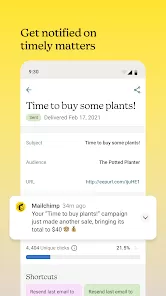
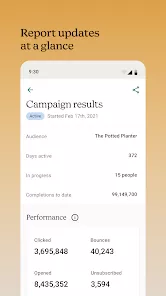


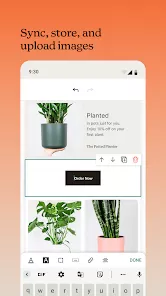
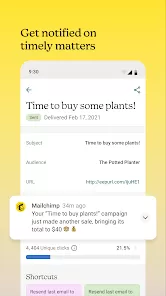
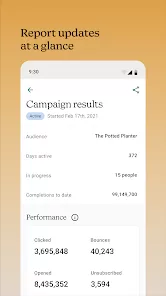


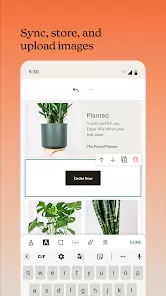
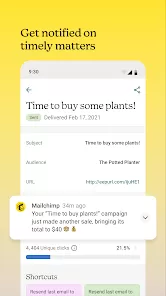
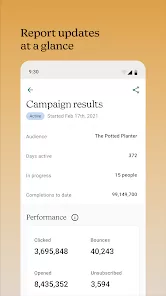


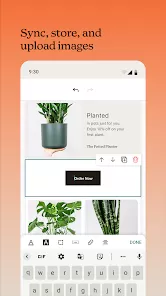



 0
0 



