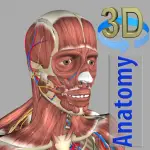The CVS Caremark app was created by CVS Health, a healthcare company based in America, with the intention of being a user-friendly mobile platform. This app acts as a digital portal for all your pharmacy needs, offering personalized services right at your fingertips. Users have the ability to manage their prescription medications, review drug prices, and arrange for automatic refills. Additionally, you can also access your prescription history and verify your drug coverage or benefits. Helpful tools that come with the app include a pharmacy locator and a drug interaction checker. The main goal of the CVS Caremark app is to streamline and simplify medication management for users. Its services are available at all times and in every place, providing you with the control and convenience you desire over your pharmacy interactions.
Characteristics
- Prescription Management: Easily request prescription refills, monitor the progress of your orders, and control automatic refills for your medications.
- Price Comparison: The application offers immediate cost comparison of medications, enabling you to make well-informed decisions about your healthcare requirements.
- Pharmacy Finder: Using the app's integrated locator feature makes it simple to locate a nearby pharmacy.
- Drug Interaction Checker: This functionality enables you to verify potential interactions between your prescription medications, ensuring safety in your treatment plan.
- Insurance Coverage Details: The app allows you to see your insurance benefits and verify if your medications are covered.
- Prescription History: You can conveniently access your prescription history from anywhere and at any time.
- Scan for Refill: Simply use your mobile device to scan your prescription label and easily request a refill.
- Notifications: The app delivers timely reminders when it is time to refill or collect your medications, preventing you from missing a dosage.
- Secure Messaging: Communicate directly with a pharmacy expert through the app for any medication-related concerns.
- Privacy Protection: Your personal health information is stored securely and safeguarded in accordance with HIPAA regulations.
Pros
- The CVS Caremark app is a comprehensive pharmacy tool that allows users to manage prescriptions, compare drug costs, and understand insurance coverage in one place.
- Users have convenient 24/7 access to the app, enabling them to manage prescriptions, set auto-refills, and access pharmacy services at any time.
- Cost transparency is provided through medication cost comparisons on the app, helping users make informed decisions about their healthcare.
- Timely notifications on the app ensure that users do not miss refills or medication pickups.
- The app's drug interaction checker ensures the safety of users' treatment plans by identifying potential medication interactions.
Cons
- Some users may experience occasional glitches or bugs that affect the app's performance.
- While the app offers secure messaging for customer service, response times can sometimes be slow, leading to frustrations.
- Certain geographic areas may have limited functionality on the app, such as rural or remote locations.
- Transferring prescriptions from another pharmacy to CVS through the app may be complex and time-consuming for some users.
- Unlike some other healthcare apps, CVS Caremark does not offer in-app consultations with healthcare professionals.
Functions
Functions of the app include the ability to easily request prescription refills with just a few taps. Users can keep track of their medication orders and know exactly when they will be ready for pickup. Automatic refills for recurring prescriptions can be set up to ensure users never run out of medications. Besides,The app allows users to compare drug prices and make budget-friendly healthcare choices. By using the locator feature, users can find the nearest CVS pharmacy to their location.
Steps for Using the Application:
- Download the CVS Caremark App: You can get the app from the Apple App Store or Google Play Store. Once the app is installed, open it on your device
- Sign up: If you are a new user, register by providing your personal details and creating a username and password. For existing users, simply log in.
- Explore the Interface: The home screen of the app will show various options. Take the time to explore each feature to understand how the app works.
- Manage Prescriptions: Visit the prescription management section to refill, track, or set up automatic refills for your medications.
- Check Medication Costs: Use the cost comparison tool to see and compare the prices of your medications.
- Find a Pharmacy: Use the pharmacy locator feature to locate the nearest CVS pharmacy to your current location.
- Verify Drug Interactions: Utilize the drug interaction checker to confirm that your medications will not have any negative effects when taken together.
- Access Insurance Information: Visit the insurance coverage section to see information about your insurance benefits.
- Review Prescription History: Check your past medications in the prescription history section.
- Quick Refill with Scanning: Use your device's camera to scan your prescription label and easily refill your medications.
- Contact the Pharmacy: Use the app's secure messaging service to get in touch with a pharmacy expert for any questions or concerns you may have.


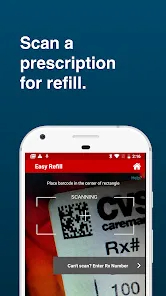

 0
0